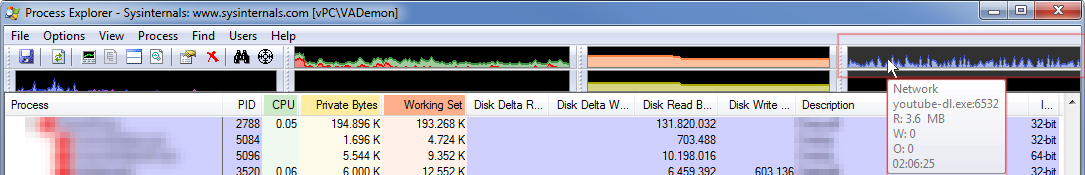First I thought it's Windows 8.1 since I ran into a couple of settings that are default different on 8.1 than they're on 7. However I checked if there were any driver updates for my wifi adapter (which is a TP-LINK TL-WN321G) and it appears that there are only drivers for win 7 64bit, no 8.1 (not even 8).
So of course the question is do I have to buy a new and more up-to-date adapter or change settings in Windows? If anyone could help that would be appreciated. Forums on internet didn't help me solve the problem.

 Wifi slowness
Wifi slowness
 1
1 
 Offline
Offline
 Yates
Yates