So I've said it a bit of change.
Updater is programmed in Delphi.
You can use it as a launcher for mods and displaying news about the mod.
Languages: Czech [Done]
English [WIP]
German [WIP]
 Some features:
Some features: Improved hosts parser
Improved hosts parser  Added ability to run custom app on "Start"
Added ability to run custom app on "Start"( _settings.ini , RunCustom key . Only relative path allowed . Default - system\StrandedII.exe .)
 New compression method [BZip]
New compression method [BZip] New FilesList format
New FilesList format  FilesList now compressed
FilesList now compressed * Now Supports Revisions
* Now Supports Revisions  Switched from CRC32 checksum to md5
Switched from CRC32 checksum to md5 Added ability to create 1 backup on "full check"
Added ability to create 1 backup on "full check" ... added some new bugs
... added some new bugs 
 if local revision < patch revision updater will force full check
if local revision < patch revision updater will force full checkTo do:
I want to replace Twebbrowser (IE based) this one dcef3 (Chrome based) for better compatibility html5 and css3
Screenshots:
_settings.inf file:
1
2
3
4
5
6
2
3
4
5
6
[main] Installed=1 <== create a shortcut on your desktop when you first start launcher , 1=does not create , 0= Create shortcut UpdatesUrl=http://127.0.0.1/upd <== Url for files of your mod on ftp server NewsUrl=http://www.google.com <== Url for browser LinkName=Play Stranded MOD <== Shortcut name RunCustom=StrandedII.exe <== name of your startup file mode
MUpdater Builder v5b
- update maker : compresses the selected folder, which then have to upload to ftp server
Screens:
Black edition
Monty edition
 Download??
Download?? Czech version
Czech version English version
English version  German version [WIP]
German version [WIP] Instructions:
Instructions: 1. Open the folder with your mod and copy Mupdater to the folder (with the. ini file).
2. Open MupBuilder and find the folder with your mod (Mupdater must be inside the folder)
3. Click to on button build!
4. After a successful files compression creates a folder named upload the same place as the MupBuilder.
5. This folder upload to your ftp server.
Http address your mod folder copy to _settings.ini of Mupdater.
It's easy.

It can also be used later on STRANDED III
 Sorry for my bad English!!
Sorry for my bad English!! 
edited 9×, last 22.05.14 09:02:57 pm
 [WIP] Stranded II Launcher v1.7b
[WIP] Stranded II Launcher v1.7b
 1
1 

 Offline
Offline


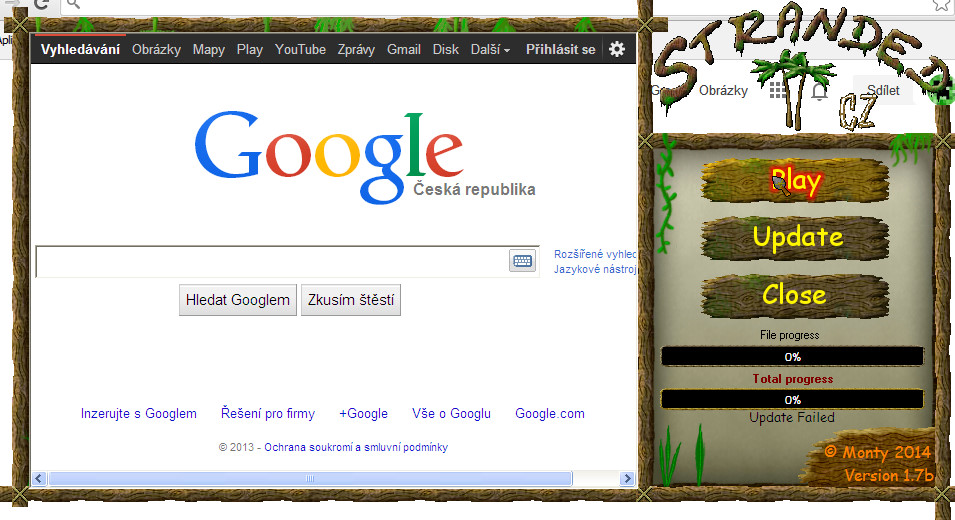
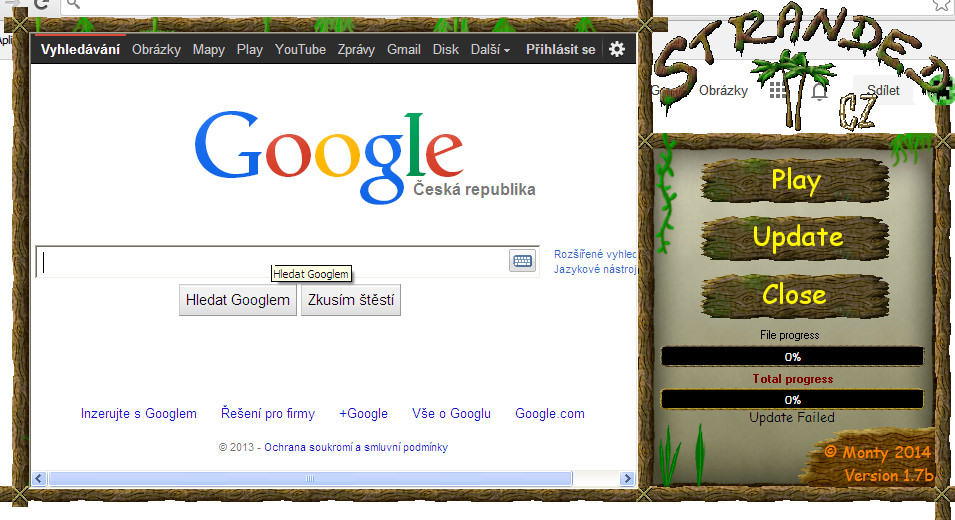
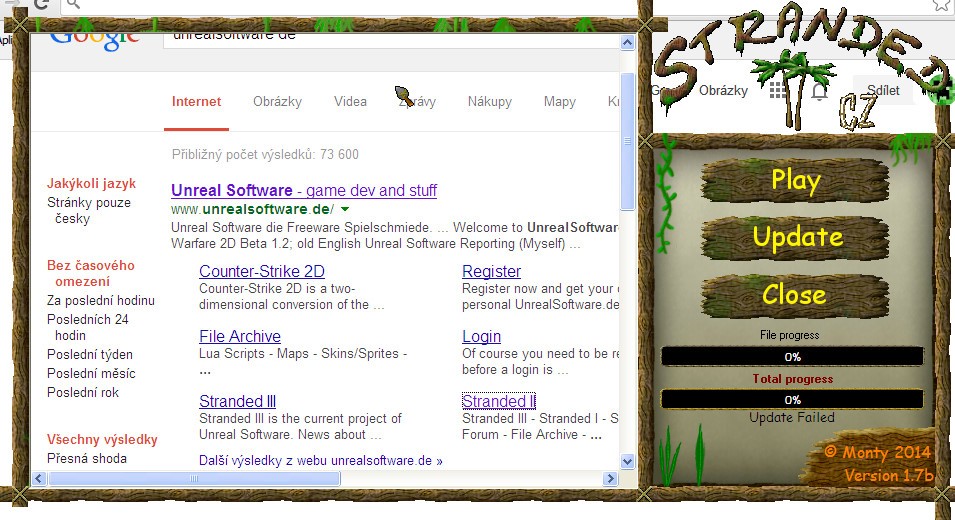
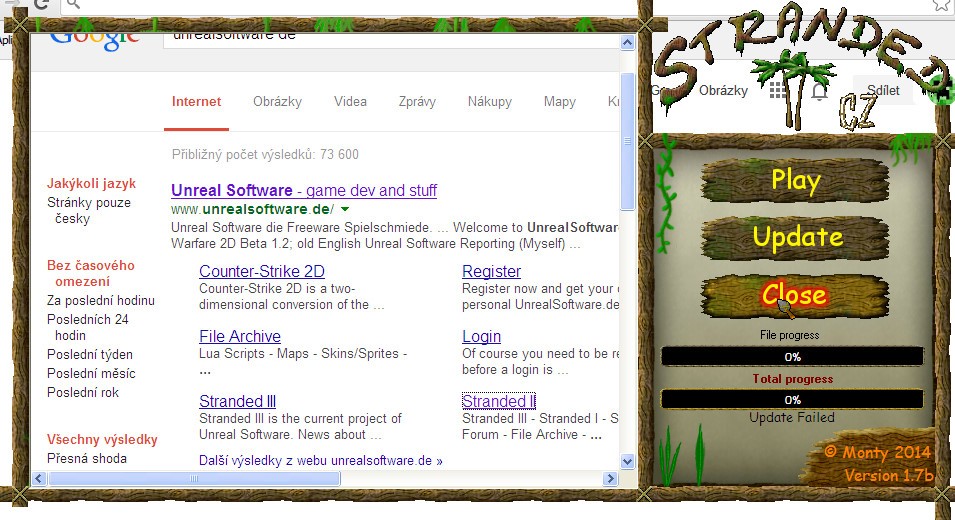











 Elfing
Elfing Sorry fo my bad English
Sorry fo my bad English 
