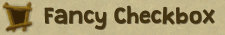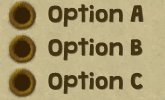I made good progress with the conversion of the Stranded III UI system from Lua to C# (as mentioned in the previous blog entry).
 finished /
finished /  nearly finished /
nearly finished /  not started or very unfinished
not started or very unfinished Button
Button Icon button
Icon button Bar
Bar Sprite
Sprite Label
Label Checkbox
Checkbox Input
Input Context menus
Context menus Combobox
Combobox Optionbox
Optionbox Slider
Slider Listbox
Listbox Tooltips
Tooltips Layout & window system
Layout & window system Scrollbar
Scrollbar Tabs
Tabs Item Slots
Item Slots Drag & Drop
Drag & DropNow as the UI elements are programmed in C# instead of being scripted in Lua, I'll also expose a Lua API for them so you can very easily build your own custom menus.
Some new models
There's finally something visual again. Screw that broing chatter about weird code stuff, right?!
Shelter
This is a raw and unfinished version of the basic shelter. It's one of the most primitive buildings in the game.
The shelter can be built quite quickly and it gives you a minimum protection from bad weather when sleeping.

 click to enlarge
click to enlargeIt's a standalone building which means that it is not modular and can't be extended. At least that's the plan for now. I might change that later.
Hand Axe
Here's a real stone-age tool: The hand axe. It helps you to cut down trees. Of course it's pretty inefficient but still better than no tool at all.

 click to enlarge
click to enlargeI wanted to make the texture look like the stone was processed to make it sharper. This didn't work out well unfortunately but I guess it will do for now.
Feather
I also made a feather. Yes, I'm not kidding. It's just a feather and for my standards I went quite crazy with the poly count there...

 click to enlarge
click to enlargeUnfortuantely I made some mistakes when making it. For example I didn't plan ahead properly and first made the 3D model and afterwards painted the feather texture on the exported UV layout.
When drawing the texture however I decided to make it more pointy at the upper end which doesn't really match the mesh geometry.
Luckily it's not a huge problem as you probably won't notice this flaw in game.
 Stranded III Dev. Blog
Stranded III Dev. Blog


 Offline
Offline


















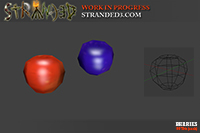
 Each of them consists of just 6 tris:
Each of them consists of just 6 tris:




















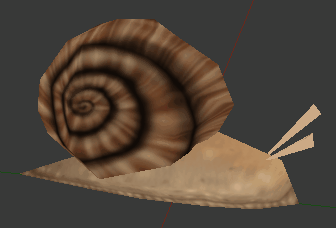
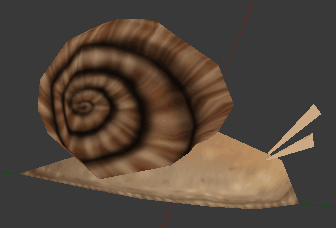
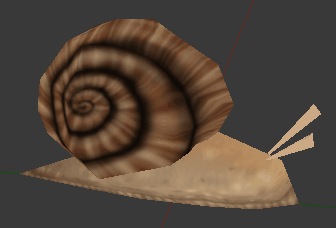




 Let's change that!
Let's change that!
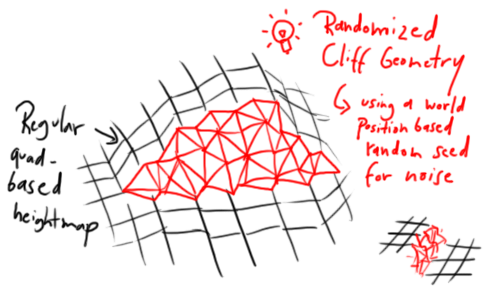
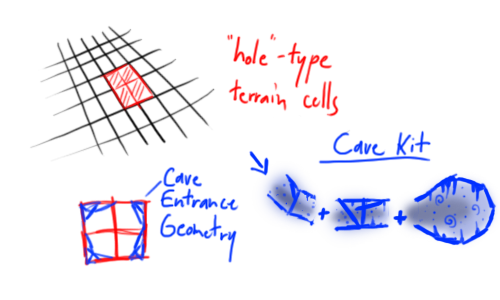
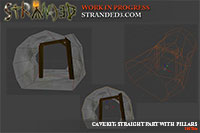


 Interesting project. I want to see more.
Interesting project. I want to see more.
 I hope everything still works fine but it looks okay from here.
I hope everything still works fine but it looks okay from here.