 DC
DC3. Ah right, the browser window height changes upon expanding the spoiler/more tags, so I guess it's intentional then.

 Unreal Software bugs and errors thread
Unreal Software bugs and errors thread DC
DC MikuAuahDark: I can actually reproduce it. It shouldn't be like that. I'll check.
MikuAuahDark: I can actually reproduce it. It shouldn't be like that. I'll check. Ludwigsfeld: Change mail is fixed! Thank you for reporting this!
Ludwigsfeld: Change mail is fixed! Thank you for reporting this!  DC: Thank you, changing the email address works now!
DC: Thank you, changing the email address works now! 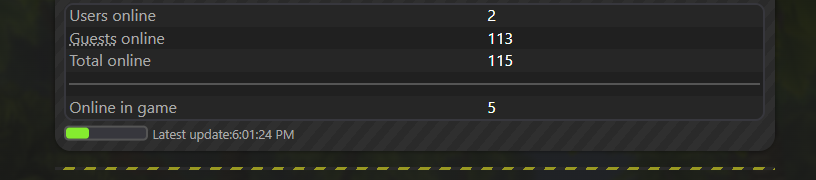
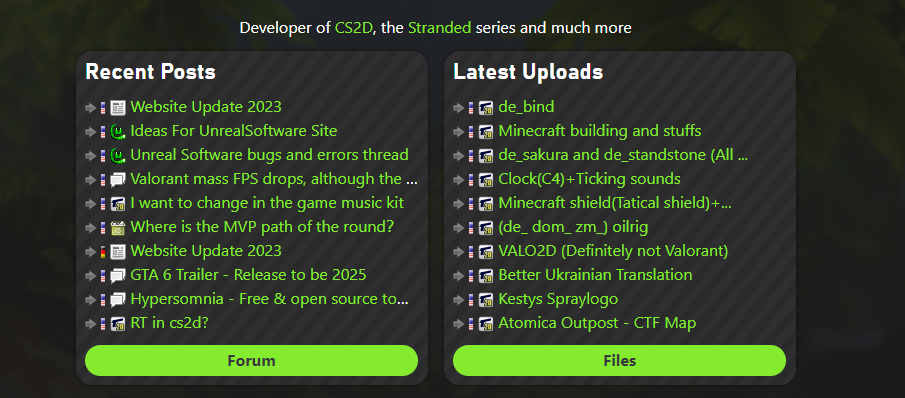
 GeoB99: Added the space in the stats (it's actually there in the German version, only missed it in English)
GeoB99: Added the space in the stats (it's actually there in the German version, only missed it in English)
 Mora: Oh dear! Thanks. I didn't test on Safari. Will check!
Mora: Oh dear! Thanks. I didn't test on Safari. Will check! Bowlinghead: What's wrong with that? The "unread" is intended. This is how the message system always worked: The message stays in "Outbox" until the recipient reads it. As soon as it's read it moves to the "sent" folder. I just added these little description texts to make that more clear. Maybe the terms are a bit confusing or even misleading. I have to admit that.
Bowlinghead: What's wrong with that? The "unread" is intended. This is how the message system always worked: The message stays in "Outbox" until the recipient reads it. As soon as it's read it moves to the "sent" folder. I just added these little description texts to make that more clear. Maybe the terms are a bit confusing or even misleading. I have to admit that.  Bowlinghead: Ah I see. I wanted to emphasize that it's about unread messages and not about read messages
Bowlinghead: Ah I see. I wanted to emphasize that it's about unread messages and not about read messages  I think that does make sense but yes, it's probably not necessary. Looks cleaner without being bold so I removed it now
I think that does make sense but yes, it's probably not necessary. Looks cleaner without being bold so I removed it now 

 GeoB99: Oh wow! Well noticed! Actually my plan was to hide ALL signatures when you're not logged in. This makes spam/ads/links in signatures much more useless as search engines crawlers and guests don't see it. So the profile is ok but the forum is bugged because it still shows signatures when logged in.
GeoB99: Oh wow! Well noticed! Actually my plan was to hide ALL signatures when you're not logged in. This makes spam/ads/links in signatures much more useless as search engines crawlers and guests don't see it. So the profile is ok but the forum is bugged because it still shows signatures when logged in.

 the bamboozle: You are right, it's broken. I didn't know about that issue yet. Thanks for reporting. Will fix ASAP!
the bamboozle: You are right, it's broken. I didn't know about that issue yet. Thanks for reporting. Will fix ASAP!
 File does not exist (18233), the Edit page looks blank...
File does not exist (18233), the Edit page looks blank... 
 GeoB99: Thanks. I guess these mod/admin features still have most bugs/usability issues as less people are using them (they also have lower prio for that reason). Will look into making the review process smoother.
GeoB99: Thanks. I guess these mod/admin features still have most bugs/usability issues as less people are using them (they also have lower prio for that reason). Will look into making the review process smoother.




