I try to do everything in a realistic style - if your taste is different, that's your problem.
A. First - All my graphical resources have *. png extension.
This allows you to:
 Work with different transparency in texture itself - with using various visual effects - such as shadows, glows, masks, ...
Work with different transparency in texture itself - with using various visual effects - such as shadows, glows, masks, ...Like this:

 Significantly it reduces size of images - this means faster downloading.
Significantly it reduces size of images - this means faster downloading. B. Second - layered animated water surface(in this case, is just an example - so it can also be used in other cases).
Like this:
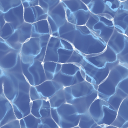
 This requires:
This requires:1. For top-layer - Tiles with animated caustic water (it can be generated with Caustics Generator) add it to your tileset, then add INFO_ANIMATION and set start-finish tile number, and 96-125 for ANIM. SPEED, then use start tile for FUNC_DYNWALL, it must be 0.1-0.4 transparent, FLOOR+TILE BEHAVIOR, set this DYNWALL at all water tiles.
 Between layers can be placed translucent image, it creates a third layer ... but the presence of this needed only if you animate it like rotating or otherwise.
Between layers can be placed translucent image, it creates a third layer ... but the presence of this needed only if you animate it like rotating or otherwise.2. For back-layer Seamless water tiles(it can be animated too) or image of water place(like pool) .
You can try this for more nice waves
For more try to read this
I think that this topic will be useful, I'll add some more in near future.
edited 7×, last 23.12.13 09:48:58 am

 Tricks for mappers and not only
Tricks for mappers and not only
 1
1 

 Offline
Offline

 glebec
glebec