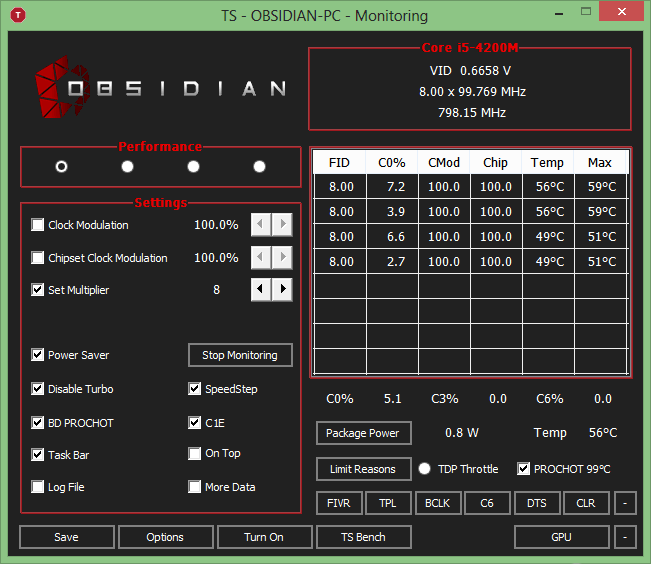I have cleaned up the fan so the games aren't making my PC too hot now. Everything seems fine unless those fucking sizzles. Looks like it was not that successful work

The thing is, the sizzles are coming only if any game is opened on the PC currently. As an example, if I'd have been listening to music on YouTube, even in the highest volume, it works pretty much fine. However, it all starts when I open a game. Suddenly, the music I've been listening transforms to sandstorm shit or the sounds that are in the game.
Either speaker of the notebook, or headphone; they both make the same thing.
Anybody got a solution, please?
Thanks.

 Sizzles when a game is open
Sizzles when a game is open
 1
1 
 Offline
Offline
 Could it cause anything wrong?
Could it cause anything wrong?
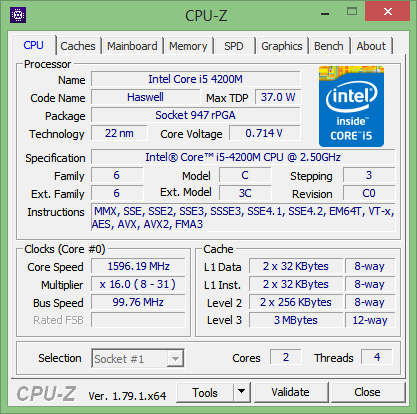
 Mora
Mora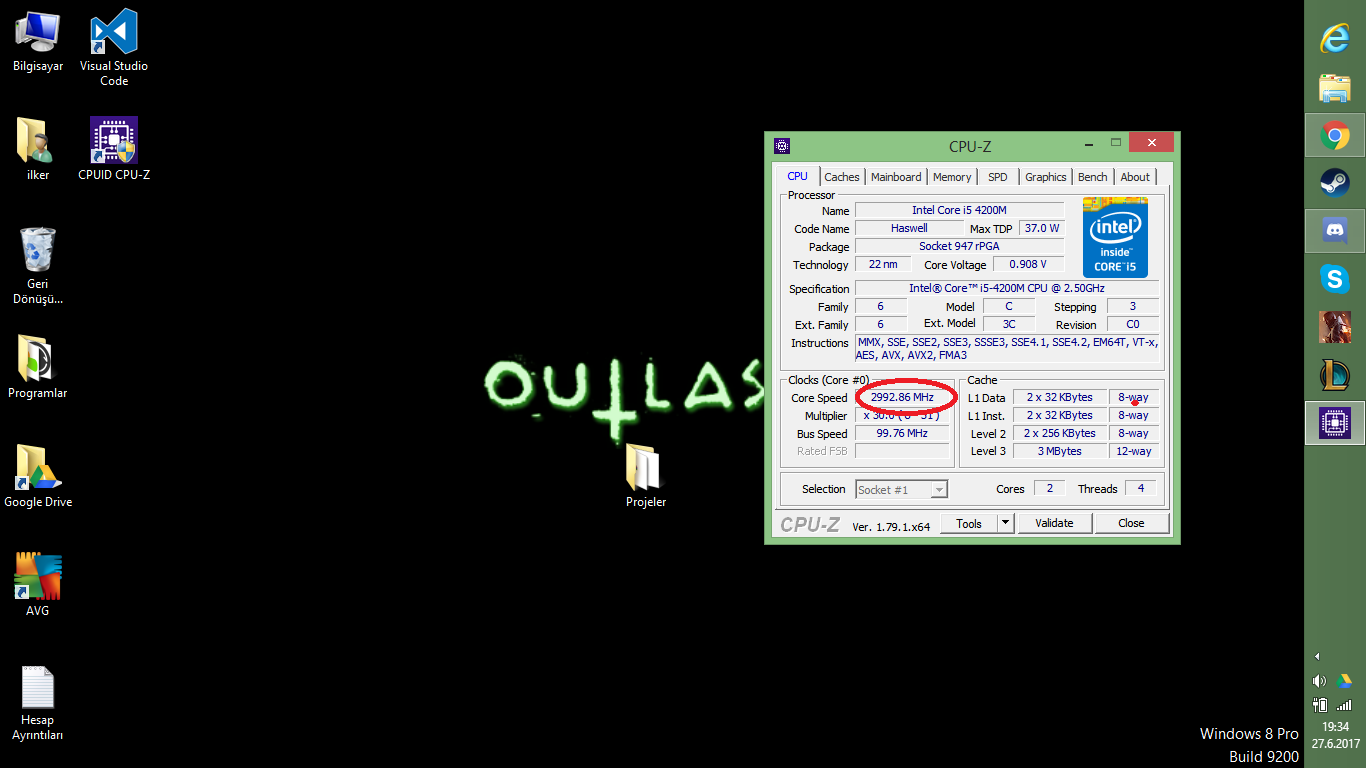
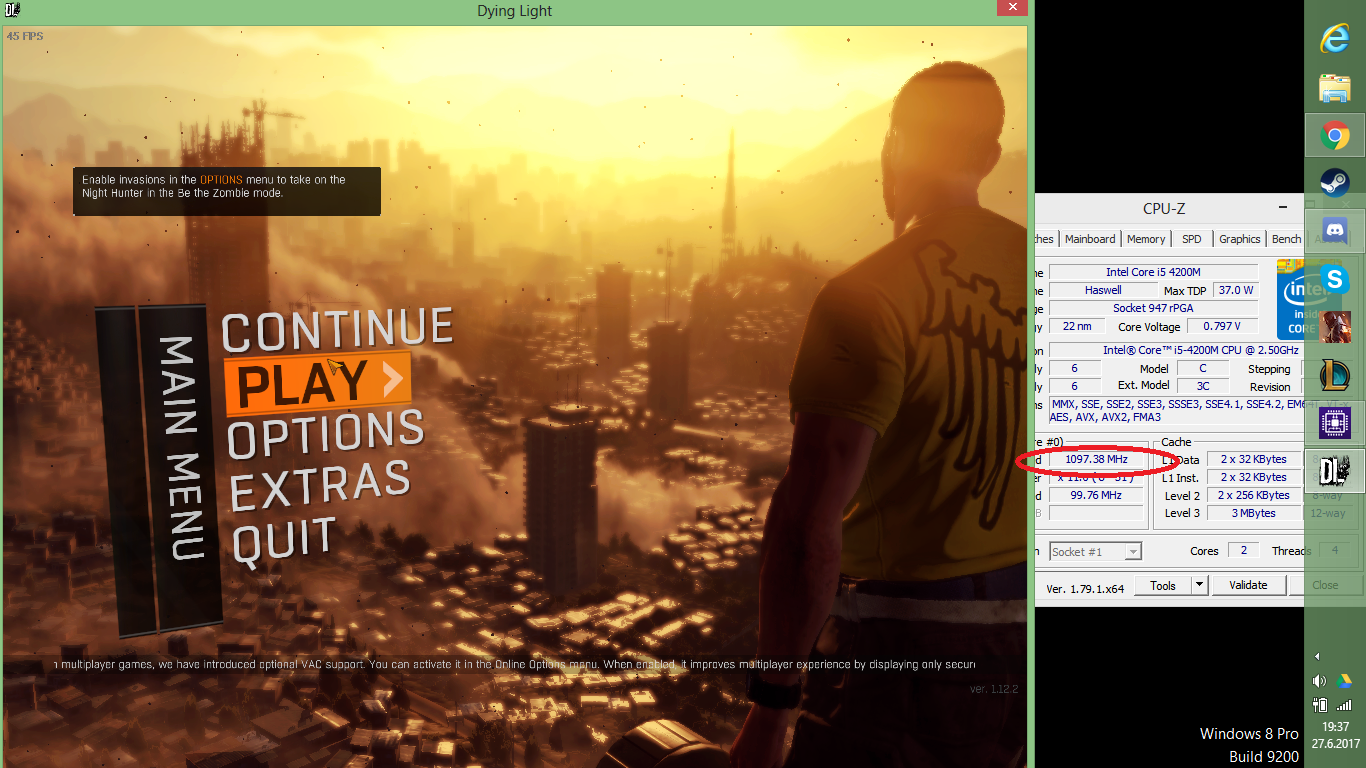


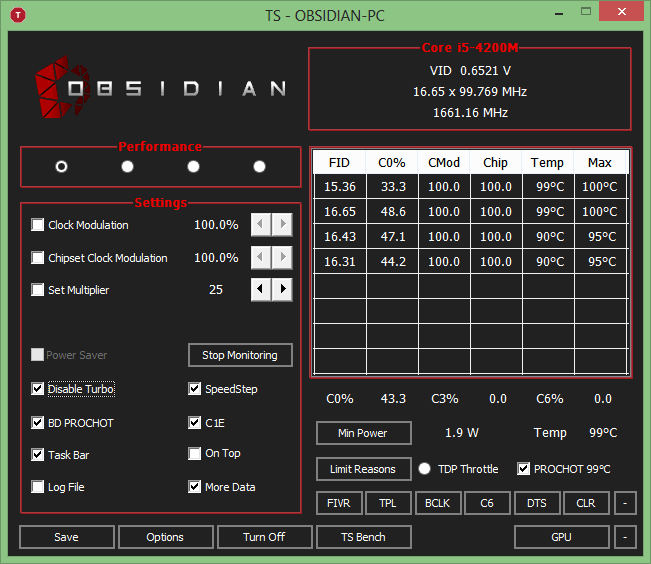
 @
@ It costs around 5-10 EUR and led to a 6-8 degree Celcius improvement on my desktop PC.
It costs around 5-10 EUR and led to a 6-8 degree Celcius improvement on my desktop PC. Download
Download 
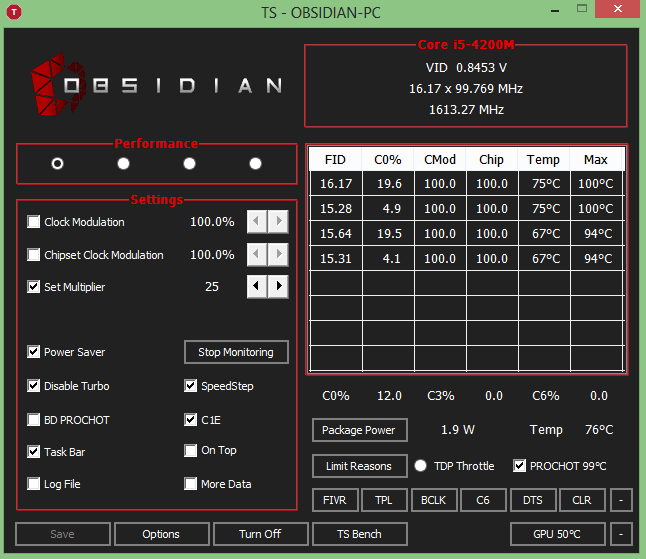
 Help me!
Help me!